Your Active Inbox allows you to keep track of the messages you've received, to make sure nothing falls through the cracks.
To access it, open your Touchbase app and click Active inbox in the main menu.
You'll notice that messages you have opened will remain in your active inbox until you respond to them. This way, you can look at a message without worrying that you'll forget about it.
To view the details for each message, click on the dropdown next to the message type for each message in the history.
Open up any of your messages to take action on them, such as confirming a showing, modifying or cancelling a showing, sending showing feedback, and more.
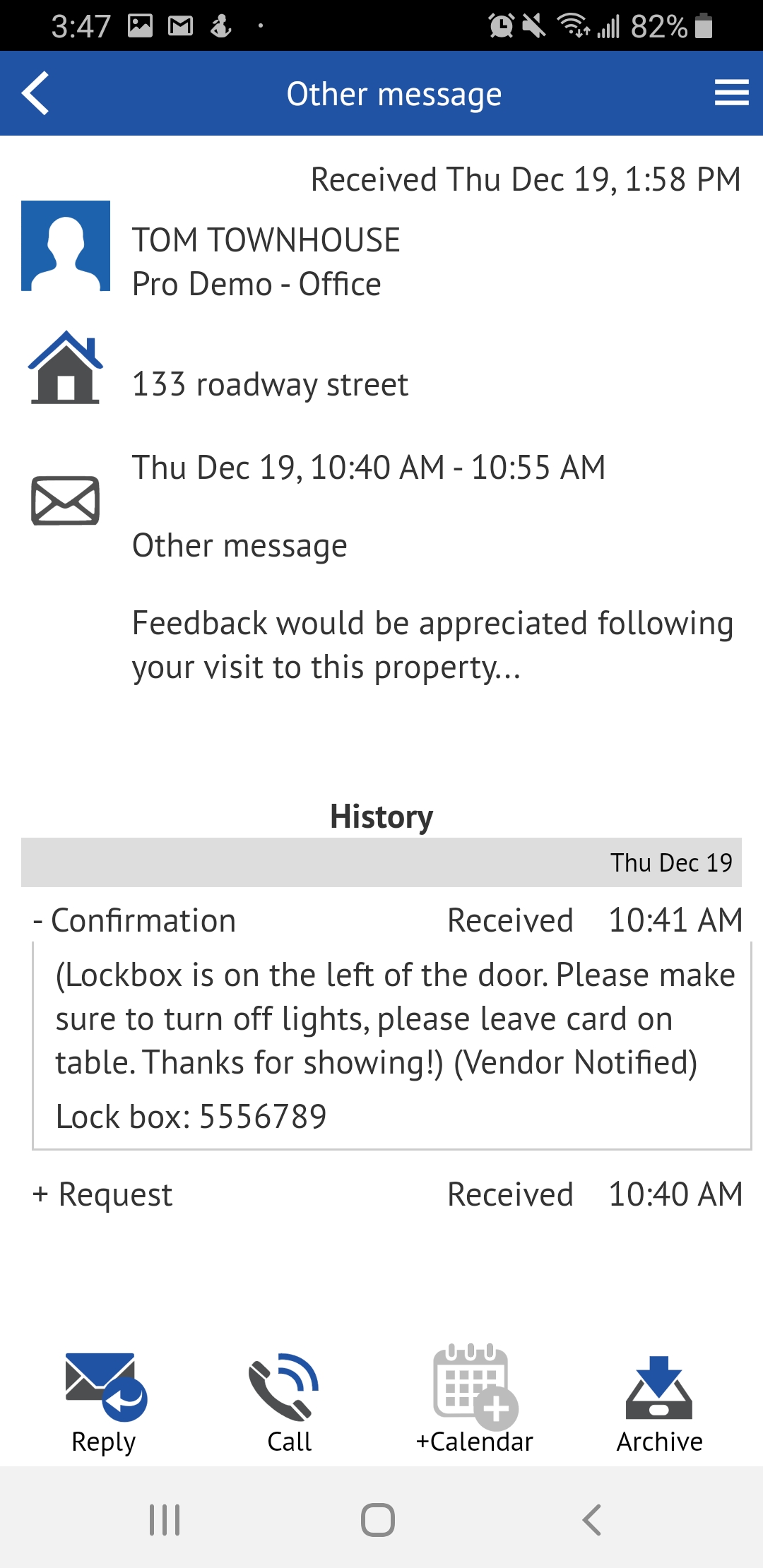
If you are downloading the mobile app for the first time, your last 30 days of messages will automatically populate your active inbox, for a seamless continuation of your daily activities through Touchbase.