Please note that some agents turn off incoming showing feedback requests. If this is the case, your feedback request will not automatically send following a showing by this agent.
Feedback is an important part of the showing process for many agents. In order to offer impeccable service, it is a good idea to ask specific questions about each listing and send an automated showing feedback request after each visit.

Automated feedback requests can be customized to suit your needs. You can choose the delay after which each request will automatically be sent out. For example, you could decide that you want to allow 6 hours to pass between the time of the showing (ex: 3:00 p.m.) and the time that the feedback request is sent (ex: 9:00 p.m.).
To do this, go to the main menu of your Touchbase mobile app and select Settings > Showing feedback. The very first option allows you to choose the delay before requests are sent. You can select anything from 15 minutes to 3 days. You also have the option to select 'Don't send' if you would rather not send feedback requests at all.
If you do not wish to receive requests for showing feedback, you can choose to turn off this feature in your settings. Learn how.
To manually request feedback from a showing agent:
1. Go to your Active Inbox.
2. Find the showing confirmation message for the showing.
3. Click Reply in the bottom-right corner of the message.
4. Select Other Message from the reply options.
5. Type your message asking the showing agent to provide feedback.
6. Send the message.
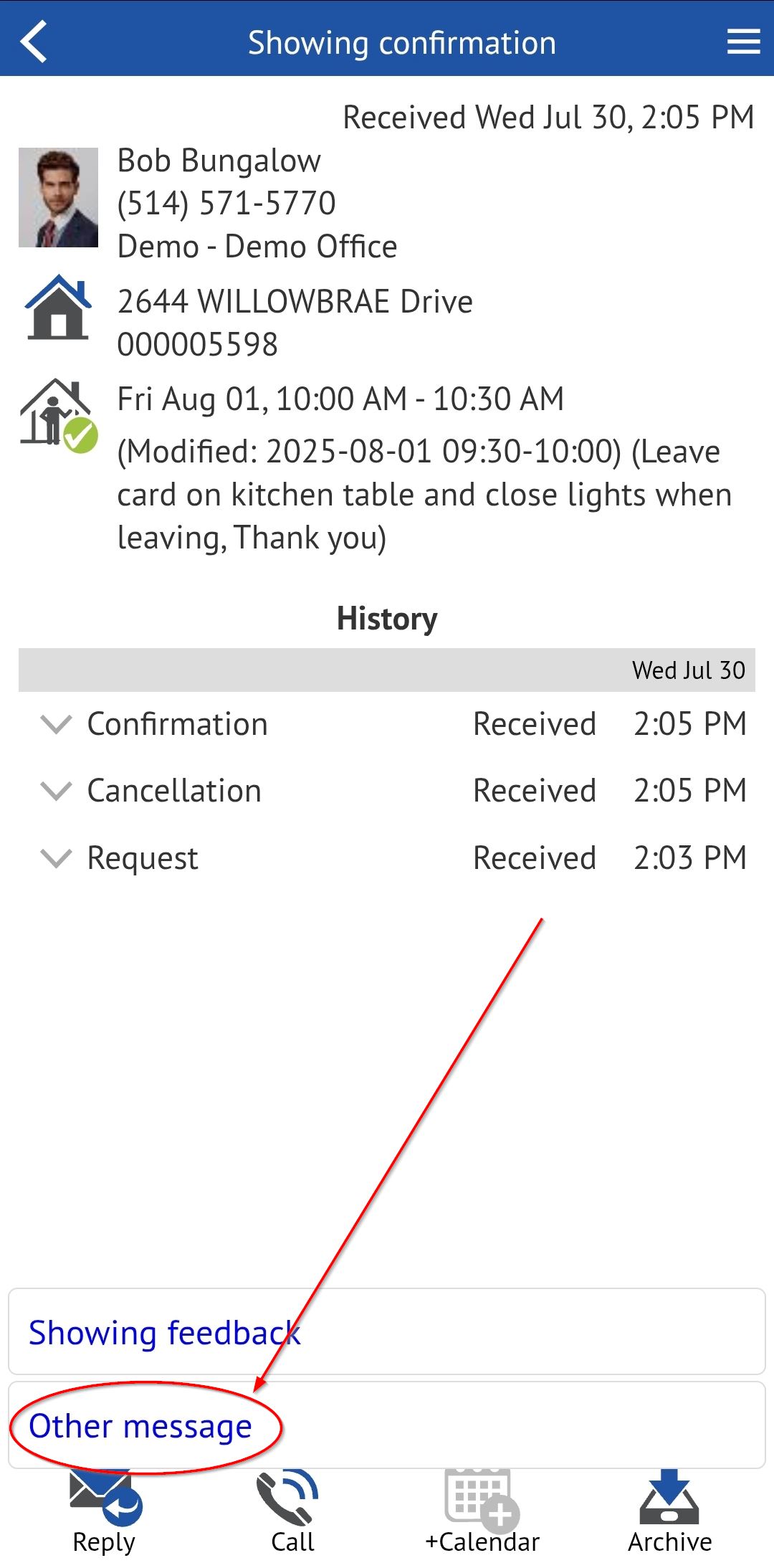
Did you know that Touchbase offers customized forms for requesting showing feedback? For more information about custom feedback forms, click here.