We have added a team filter into the Touchbase calendar to make it easier to view your showings and your team members' as well.
If you work in a team and need to view all the showings on your team’s listings and more, this new filter has been designed for you.
To view team filters in your calendar, open your Touchbase mobile app and click on Calendar.
In the bottom right corner, you will see a filter icon, as shown below:
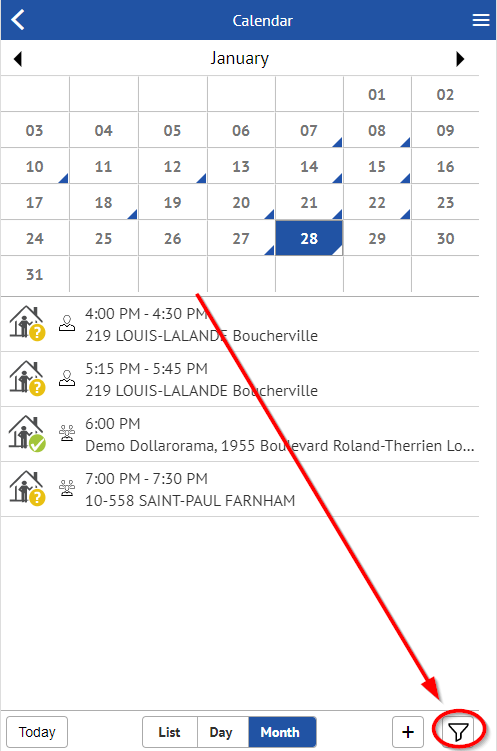
Click on the filter icon, and a dialogue window will open:
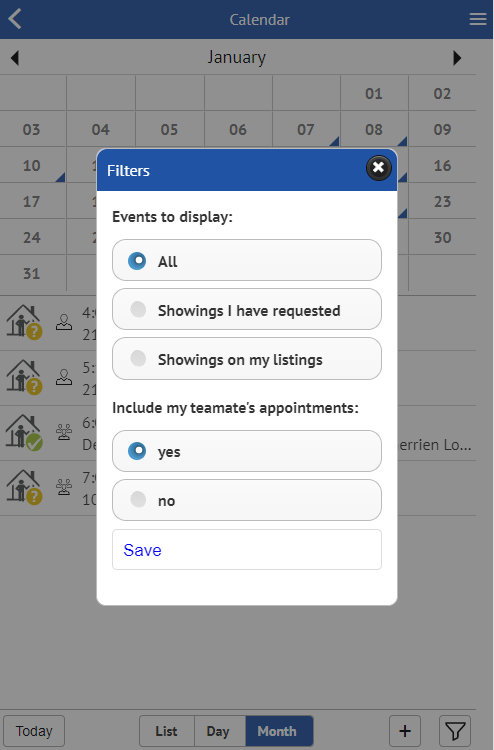
You can then choose to view your team members' appointments as well as your own. You can also filter showings based on who made the request - whether you're the showing agent or the listing agent for that appointment.
When you've chosen your filters, click Save to view them on the calendar.
Please note that you cannot make changes to an appointment for which you are neither the listing agent nor the showing agent. Your colleagues' showings with other agents are shown as read only.