To request additional information on a property, open your Touchbase mobile app and select Send message > Information on a property.
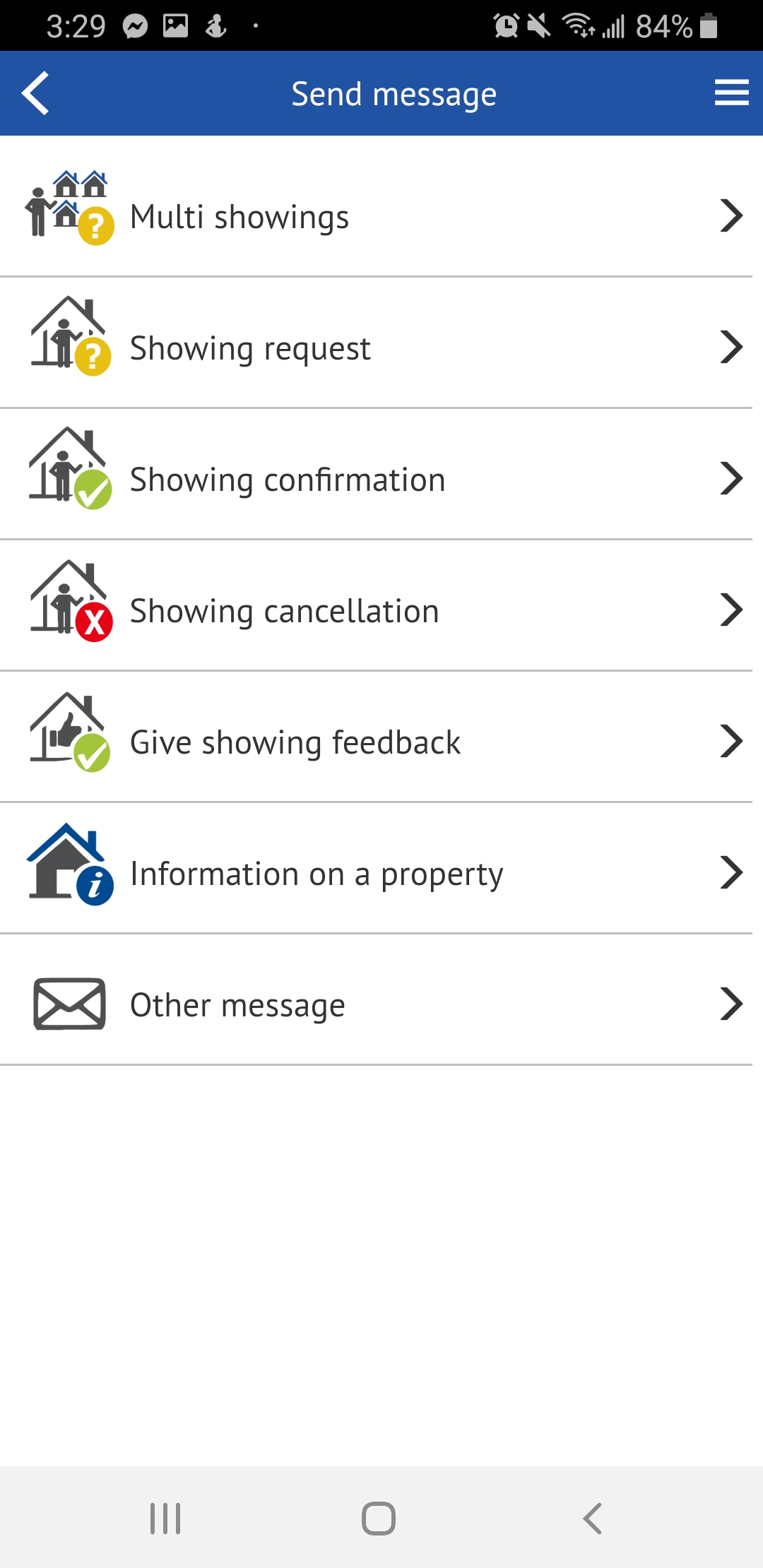
These messages function the same way as the other types of messages, in that you start by searching for the agent, address, or MLS number you want to contact. Only the first three characters are required to generate a list of matching queries.
Once you have found your contact, select the property (if searching by the agent's name). If you are searching using the address or MLS number, you can skip this step.
Be sure to read any listing notes that are displayed, as the information you're looking for might already be indicated in the listing notes.
Enter the message, modify your callback number if necessary, and select Send or Send later.
This article is always evolving and being updated when our product is being developed. Be sure to keep track of this article so you'll stay updated with the last version of it!