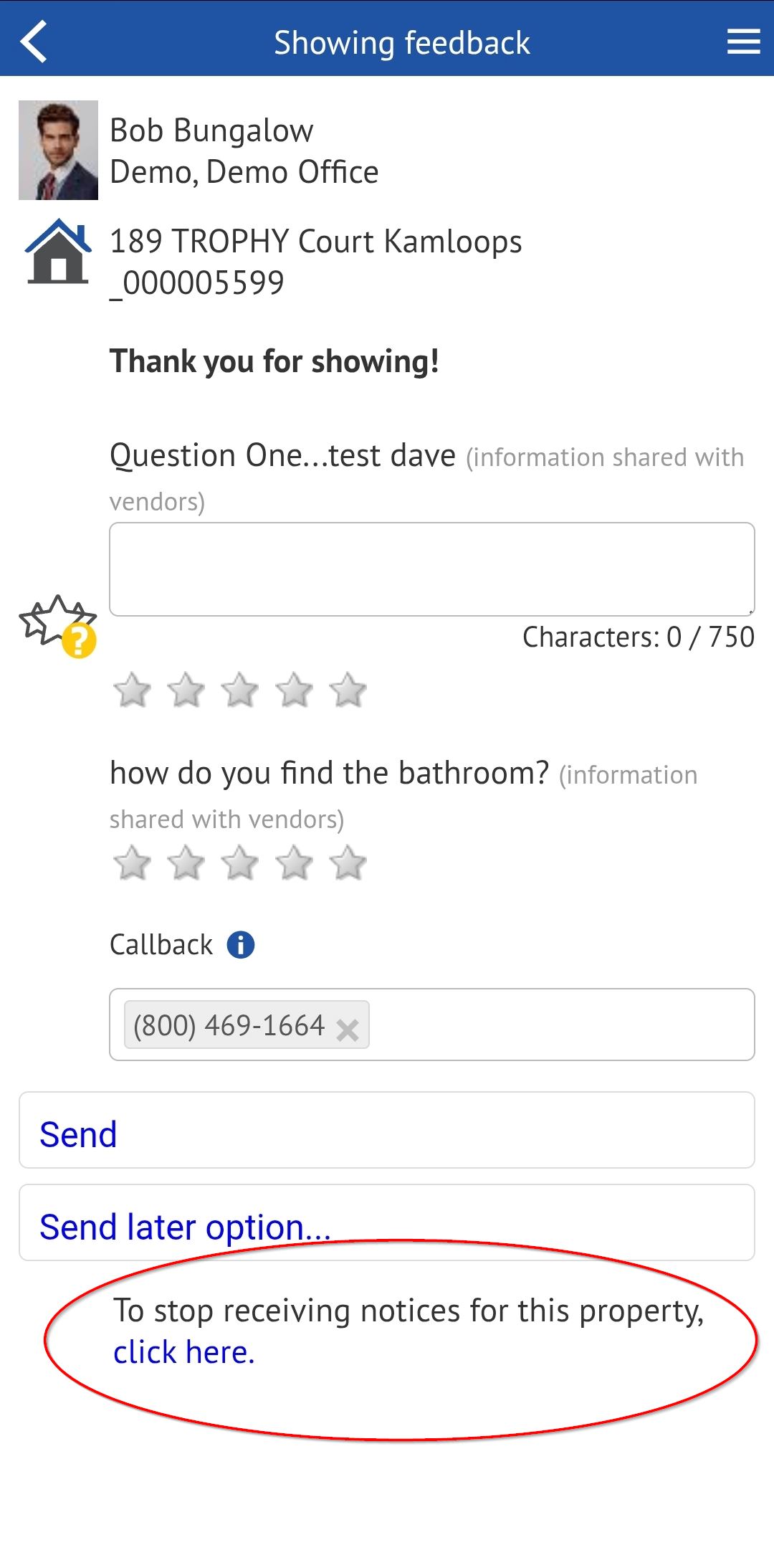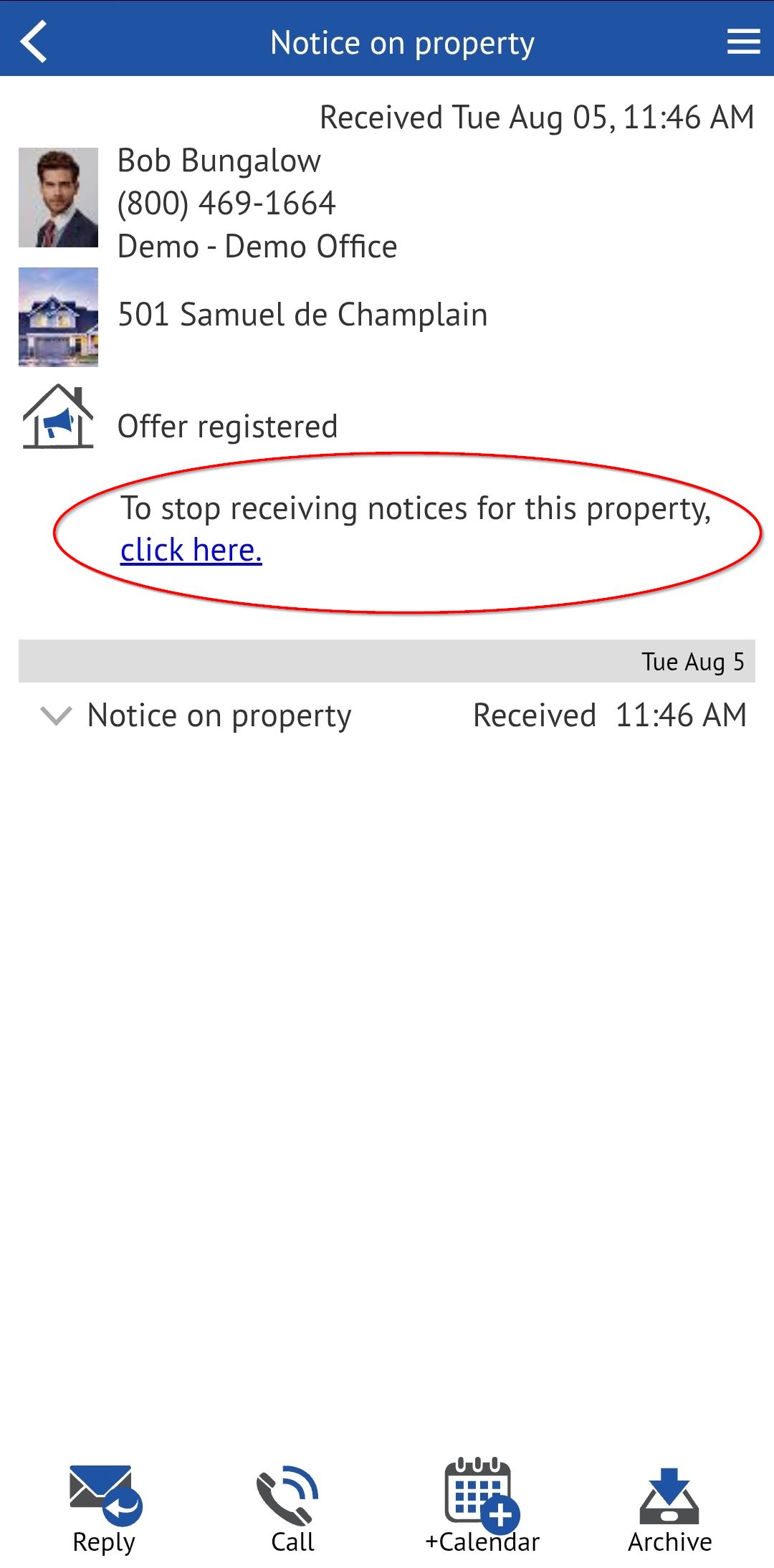The Send Notice feature is a huge time-saver for listing agents. It allows you to send a group message to everyone who has shown interest in one of your listings (read: has sent a showing request or a request for information on one of your listings). These group messages include changes in price, announcing a conditional offer, and more.
As a showing (buyer’s) agent, you may find that you no longer require updates on properties you have visited with your clients. For example, your client may not have been interested in a certain listing, and therefore, it doesn’t make sense for you to continue receiving updates about that listing.
In cases like these, you can unsubscribe from the updates in three different ways:
If, however, you have another client who is interested in that same property later on, and you send a new showing request (or request for information), you will be resubscribed to updates on that property. You can then unsubscribe again, if you wish.