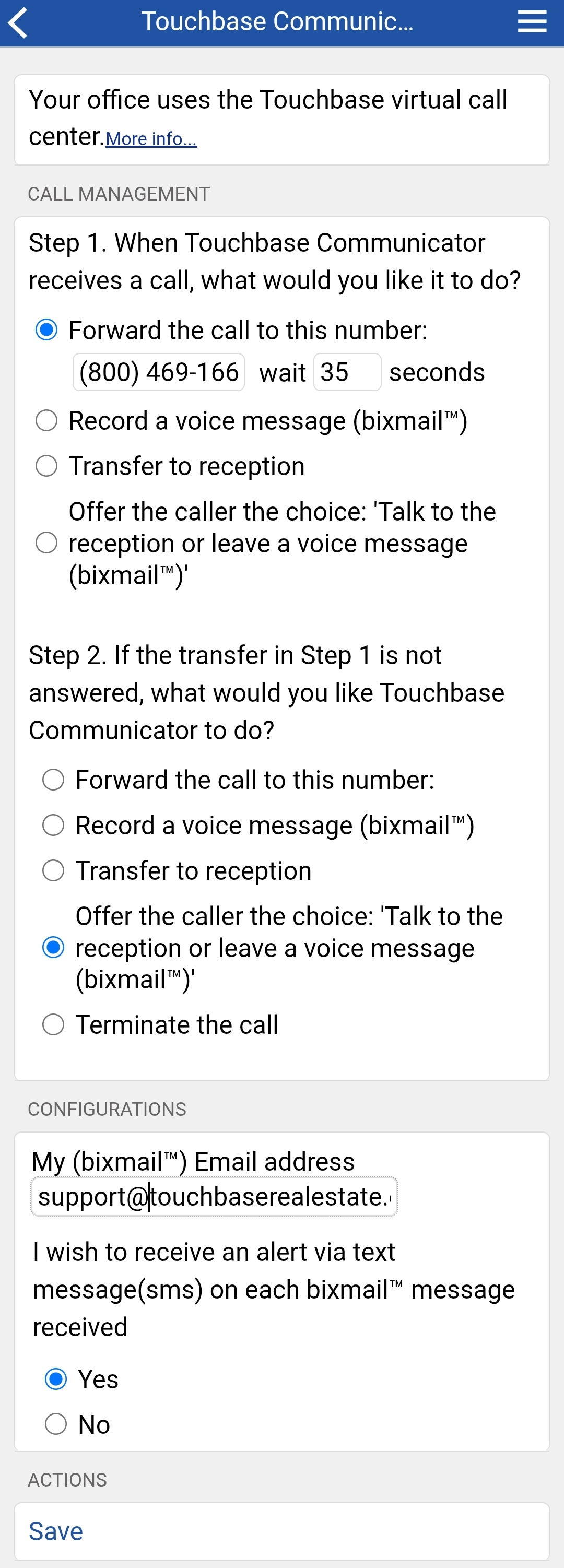When a call comes into the office for you and your office uses Touchbase communicator for handling incoming calls, your office has already configured how you will receive the call. You can customize the settings according to your personal needs.
You can access your Communicator settings from the main menu by choosing Settings -> Touchbase Communicator
Choose to have:
- the call transferred to your cell or another number (including the number of seconds before the call is due for step 2)
- a voice message recorded and sent to you via email
- the caller transferred to reception (if choice comes up)
- Offer the caller the choice: 'Talk to the reception or leave a voice message (if choice comes up)
If the transfer in step 1 is not completed, choose what happens to that call
- forward the call to a different number than step 1
- record a voicemail and have it sent to you via email
- transfer to reception (if choice comes up)
- Offer the caller the choice: 'Talk to the reception or leave a voice message' (if choice comes up)
- Terminate the call
1 -Your Touchbase email address can be found there. If you wish to receive your voicemail to a different email address simply enter a new one
2 - If you wish to receive an alert via text message advising you that you received a voicemail via email, click the option Yes and insure that you have your cell number in your Touchbase reception profile (SMS)
3 - Save your changes at the bottom